Step-by-Step Tutorial
Payment & Funds Section
We will cover this section next because in most cases all account types will be prepaid accounts. Otherwise a credit application must be filled out which we will explain further down in this section.
There are 2 main methods of payments for prepaid accounts available to pay for campaigns: by credit card/debit card and by bank account.
To initially set up payment methods, either of these buttons can be clicked from the overview page. The “Payment & Funds” tab in the top menu or the sidebar button “Payment Methods” in the Available Funds box.
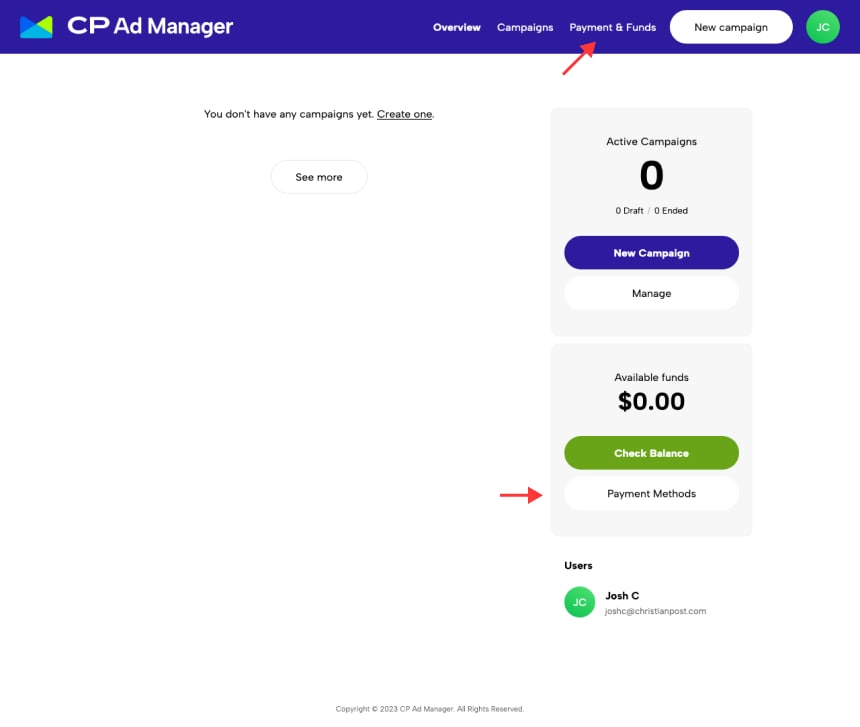
Then click the button, “Link a card/bank” and fill out all fields completely as prompted depending on the method of payment.
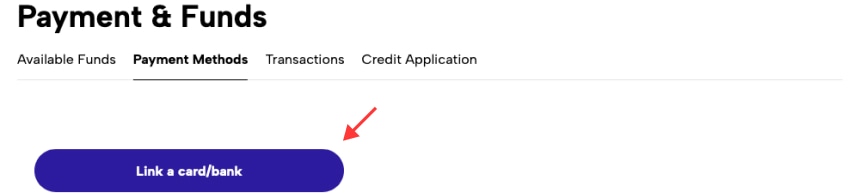
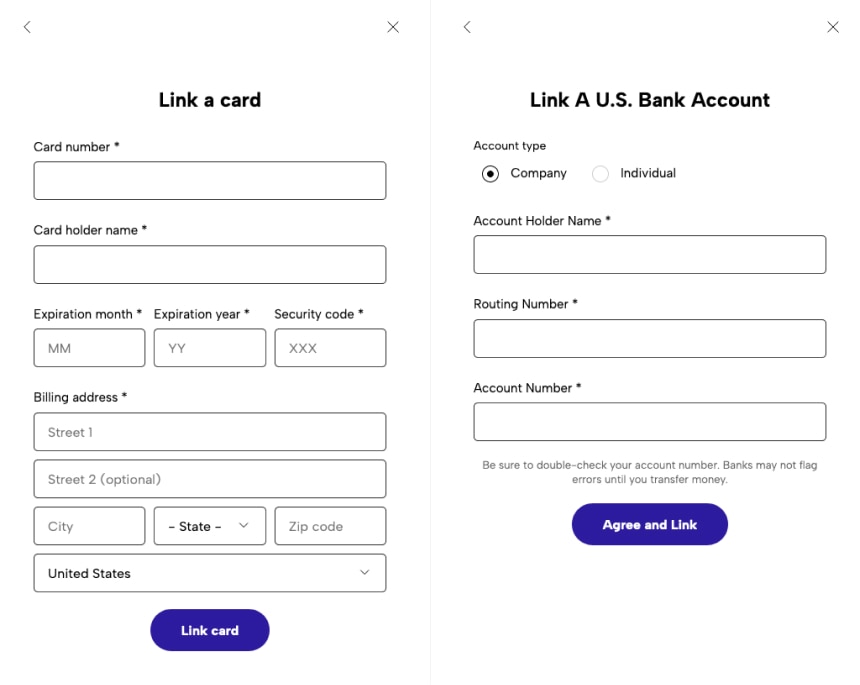
For the third option of payment, for some businesses, the credit application must be filled out entirely and it will be reviewed by The Christian Post business team. To access and fill out the credit application, click the Credit Application tab in Payment & Funds. The Christian Post business team will determine the credit limit based on the information provided.

After approval of the credit application, a line of credit will be established for the organization to use toward purchasing campaigns. Please give a few days before reaching out to the business team regarding your credit application status. Until then, you will not be able to start a campaign. And if you need to contest the credit limit received, then please make all inquiries directly to the business team by emailing advertising@christianpost.com. Also note, you will be asked to sign a Net30 waiver which means that your organization has 30 days upon receipt of invoice to pay on the balance of any outstanding transaction to not be considered past due. Additionally note, once this payment method has been selected and processed your organization can not switch to a prepaid account.
Finally, in the transactions tab, all transactions for available funds can be viewed here – this is strictly the tab for all accounting purposes – all receipts and invoices will be in this tab. Then recent activities will show all deposits and charges to the associated organization.
Once this Payment & Funds has been squared away, now we can start a campaign.